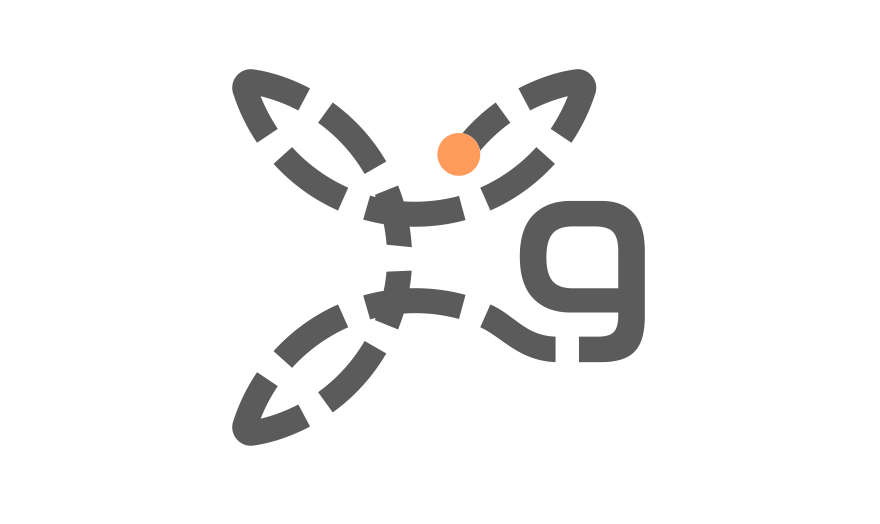NBA 2K12 (0)

Overview
NBA 2K12 is the thirteenth edition in the basketball series. It also ' best selling sports franchise and is being developed by . Featured in NBA 2K12 are all 30 teams as well as 34 classic teams. This year, 2K12 features three different covers , , and .
NBA's Greatest Mode
NBA's Greatest is a new mode in NBA 2K12 that features fifteen legends from NBA's past. Not only were the legends recreated, but also each of their respective teams and rivalries. Included as well are presentation elements that showcase the era the legend played in. For example, older games will be played in grainy . Rules that were not present in older eras, such as 3-point shots, will be gone and the classic short shorts will be true to each era. Each Legend will be featured in a matchup against another team of that season. By playing as that Legend's team and winning the game you will unlock the ability to use both teams from that matchup in other game modes.
The Legends (Matchup)
- (1986-87 Los Angeles Lakers vs. Boston Celtics)
- (1985-86 Boston Celtics vs. Atlanta Hawks)
- (1971-72 Los Angeles Lakers vs. New York Knicks)
- (1984-85 Philadelphia 76ers vs. Milwaukee Bucks)
- (1994-95 New York Knicks vs. Orlando Magic)
- (1990-91 Los Angeles Lakers vs. Portland Trail Blazers)
- (1992-93 Chicago Bulls vs. Charlotte Hornets)
- (1997-98 Utah Jazz vs. San Antonio Spurs)
- (1993-94 Houston Rockets vs. Denver Nuggets)
- (1970-71 Milwaukee Bucks vs. Los Angeles Lakers)
- (1995-96 Chicago Bulls vs. Seattle Supersonics)
- (1964-65 Boston Celtics vs. Los Angeles Lakers)
- (1997-98 Utah Jazz vs. Los Angeles Lakers)
- (1988-89 Detroit Pistons vs. Chicago Bulls)
- (1970-71 Los Angeles Lakers vs. Atlanta Hawks)
Classic Teams
There are a total of thirty-four classic teams with accurate player roster (excluding the '84-'85 76ers) in NBA 2K12. Each team will be playable in "Quick Play" and "NBA's Greatest" modes.
1960's
- '64-'65
- '64-'65
1970's
- '70-'71
- '70-'71 Los Angeles Lakers
- '70-'71
- '71-'72 Los Angeles Lakers
- '71-'72
1980's
- '84-'85 Milwaukee Bucks
- '84-'85
- '85-'86 Atlanta Hawks
- '85-'86
- '85-'86 Boston Celtics
- '85-'86 Philadelphia 76ers
- '86-'87 Los Angeles Lakers
- '88-'89 Chicago Bulls
- '88-'89
- '89-'90
1990's
- '90-'91 Chicago Bulls
- '90-'91
- '90-'91 Los Angeles Lakers
- '90-'91
- '92-'93
- '92-'93 Chicago Bulls
- '93-'94
- '93-'94
- '94-'95 New York Knicks
- '94-'95
- '95-'96 Chicago Bulls
- '95-'96
- '97-'98 Chicago Bulls
- '97-'98 Los Angeles Lakers
- '97-'98
- '97-'98
2000's
- '01-'02
My Player
There have been quite a few significant upgrades My Player mode this year giving it a lot more depth and flexibility.
- Rookie Showcase: Replacing last year's Draft Combine and Summer League is the Rookie Showcase game. Scouts and GM's from around the league will be in attendance to evaluate your performance.
- Pre-Draft Interviews: Players must go through a rigorous interview process with GM's from multiple teams that are scouting for talent. Your answers affect how your character is judged and can alter your draft value.
- Mock Draft: Basketball scouts and journalists will debate your draft value and where they expect you to land in the draft.
- NBA Draft: The NBA's Commissioner of the last 25 years, David Stern, lends his likeness and voice talent to NBA 2K12 for the first time. He will announce every teams first round pick. Also, Deputy Commissioner, Adam Silver, will be represented as well, introducing all second round picks.
- Contract Negotiations + Spending: Money means everything in My Player this year as you'll be negotiating for contracts based on your performance and team needs. The money you earn through this can be spent on skill points, increasing attribute caps, purchasing signature animation packages (such as Kobe's jumper, Jordan's dunks, etc.), hosting Youth Basketball Clinics (which can raise your local fan support) and much more.
- Outdoor Billboards: Prove yourself to be a star in the making and a marketing plan will be put into place in your home city promoting you with huge outdoor billboards.
- Magazine Covers: As you become a bigger star you'll get cover shoots for multiple magazines, such as Dime and Sports Illustrated.
- Shoe Contract: Once you've proven to be a true star you can earn the opportunity to name, customize and promote your very own basketball shoe.
- TV Commercials: Become one of the brightest stars in the NBA and become a face of the league. You will be offered multiple television commercial opportunities in full video, including an official NBA "Where Amazing Happens" spot.
- Hall of Fame: End your successful NBA career with a trip to the Hall of Fame by completing 10 of a possible 15 goals. These range from winning an MVP award to scoring 20,000 career points. Once you've made it, you can thank your supporters and teammates, talk about your endorsements, your swagger, your humble career beginnings or even any championships you have won (or not won) in your customized acceptance speech.
- Play Next Key Game: Wondering how you'll ever make it through 15+ seasons to retire in the Hall of Fame? Well now you have the ability to play just your Key Games for each season. This will allow you to play select matchups while the rest of the season is simulated. Your simulated stats will still accumulate towards milestones and other Hall of Fame goals.
- Player Abilities: In addition to your attributes, you now have abilities that can fine tune your player to your specifications. These break down in to the following categories: Shooting, Layups/Dunks, Dribbling, and Post Moves. Within each category is a set of specific skills or moves which are graded on four levels: Poor, Average, Good and Great. With this system, you can create a player who has a Great Crossover, but an Average Spin Move, etc.
- Dynamic Goals: These are simple in-game objectives that will trigger based on the flow of the game. For example, if you start out slow and go 0-2 from the field, you may receive a Dynamic Goal that challenges you to make both of your next two shots. You will not be penalized for failing these goals, but completing them offers a skill point reward.
- Press Conferences: They have been expanded from last year, adding more specific questions related to the game that was just played, state of your team, state of your career, etc. Ultimately with the goal of reducing the number of generic and repeated questions. Also, the response choices now show a 3-6 word mini-answer to better give you an idea of what that answer will be.
- Player Buzz: You will now be able to track your Teammate Chemistry, League-wide Popularity and Local Fan Support from within the My Buzz menu and see the actual number values.
- Milestones: Due to the increased expense of skills this year, they have tripled the amount of milestones in the game to reward good performance and give your player a boost.
- Starting Rating: You will no longer start as a high 30s or low 40s overall rating in My Player, now instead you will start around the low 60s range, making it easier to get in and play. To balance this, the skill point cost for your attributes will be increased resulting in a quicker start, but longer and smoother transition into an elite player.
NBA: Creating A Legend
In a new addition to NBA 2K12 the NBA: Creating A Legend mode allows you to take control of the career of any current NBA player, regardless of their time in the league, and play it through to completion. Guide your Legend to All-Star appearances, MVP awards and NBA Championships.
Structurally this mode resembles My Player in a lot of ways. You are able to choose from anyone on your current NBA rosters, including rookies like or , young stars like or , or even stars in the twilight of their careers such as or . Control of how their careers will play out is in your hands as you request trades and negotiate contracts as your Legend.
Most of the features of My Player are in this game mode, such as:
- Contract Negotiation + Spending
- Playing Only Key Games
- Player Abilities
- Dynamic Goals
- Drills
Training Camp
NBA 2K12 introduces a new Training Camp mode. This mode is designed to teach you all the way from the basics through to the advanced moves. It will also introduce new gameplay changes and help refine the advanced game of series veterans. The key to this begins with the Feedback System, which is compromised of two main parts. Firstly, the move is performed by your Mentor (the CPU) while a controller diagram shows the correct sequence of button presses and movements required. Secondly, when you try to perform the move yourself it will precisely detect when and where mistakes are made, lessening frustration of not knowing exactly what you're doing wrong.
Lessons
All of NBA 2K12's gameplay is broken down into nine lessons:
- Jump Shots - Fadeaway jumper, escape dribble pull-up, stepback jumper, etc.
- Layups and Dunks - Hop step layup, reverse dunks, changing shots in midair, etc.
- Triple Threat - Jab step, protect and dribble launches
- Dribble Moves - Crossover, in-and-out, behind the back, etc.
- Post Offense - Spin fake, aggressive drive, shimmy shots, etc.
- Post Defense - Countering and defending post moves
- Off-Ball Offense - Moving without the ball, screens, jukes, spin cuts and stutter cuts
- On-Ball Defense - How to shut down ballhandlers
- Passing and Offense - Advanced passing techniques, give-and-go, alley-oop
Mentors
Each Lesson in Training Camp will assign you to a Mentor. Both the player you control and the Mentor are specific to each Lesson. For example, the Jump Shots lesson has the player controlling Kobe Bryant while the Mentor is Michael Jordan.
The role of a Mentor can be broken down into three main points:
- Showing you how to do each particular move
- Providing you with extra tips that can be applied in competitive play
- Challenging you to a test at the end of each lesson
Mentors will perform each move as an example for you before you are required to attempt it. They will also give you feedback in your attempts based on where you may have gone wrong. For example, pushing a button too early, not holding a particular trigger, etc. You can ask your Mentor to show you the move again at any point.
Moves Challenge
The finale of each lesson is a challenge against your Mentor to be sure you have retained everything you learned. During this game you must use the moves you learned throughout the lesson. There will be a required score you must meet or exceed in order to pass.
Post Game
There have been numerous changes and upgrades made to the Post Game in this year's NBA 2K.
Offense
Basic Mechanics
The first change is the ability to post up by just tapping the Y/Triangle button. This enters and exits your player from a post backdown position. Movement is mapped to the Left Stick and basic moves on the Right Trigger. Shots still require the Shot Stick or Shot Button, but combining these with the Left Trigger will allow you to create moves you can use to get by a defender and score. The Left Trigger can also be used to create space and fakes when standing still, these are known as Clutch Moves. You can also combo moves and shots by queueing up other moves during the first moves animation.
360 Degree Movement
Unlike NBA 2K11 where you could only move towards the basket once in a post position, in 2K12 you have full movement across 360 degrees. This allows you to find an advantageous position without necessarily having to leave your post stance.
Moves
The offensive moves available in the post can be broken down into the following categories:
- Drives - Driving from the post no longer requires a facing-the-basket position. Using one of three moves (Drive to the Basket, Aggressive Drive to Key and Drive to Key) you can go from a back-to-the-basket post stance directly into a drive. This works best when you have a clear space in the direction you are trying to drive and have a quickness advantage over your defender.
- Spins - In addition to the spin post moves from 2K11 is a Drive to Spin move. This will quickly fake an inside drive before spinning towards the basket. As with the Drive move above, this works best when you have a clear space in the direction you are trying to drive and have a quickness advantage over your defender.
- Faceups - You may faceup your defender without using your dribble, just as in the previous game. New this year is the ability to choose between an Inside Faceup or Outside Faceup which is based on which direction your Left Stick is pressed when you press the Faceup button. The Inside Faceup will have your player turn his body into the defender, while the Outside Faceup will have him turn his body away from the defender. This allows you to change it up and keep the defense on their toes.
- Dribble Disengages - These are similar to faceup moves as you end up facing the basket, but these moves allow you to do it while maintaining your dribble. There is the straightforward Dribble Disengage, that turns your player 180 degrees to face the basket while still dribbling, and the Stepback, which allows you to jab a foot into the defender's space followed with a quick hop back to create space for a shot. These are excellent moves to get a quick shot off or to drive by a slower defender.
- Aggressive Backdown - With this move you can drop your shoulder and aggressively back into a defender to get closer to the basket. This requires your player to have a strength advantage over the defender as he is physically forcing him backwards.
Clutch Moves
Clutch Moves are various sizeups, fakes and other such moves used to clear space between you and your defender. When standing still in a post position, these are used by holding the Left Trigger and moving the Left Stick in various directions. These break down into four main moves: Drive Fakes, Spin Fakes, Lean Back and Create Space. These moves are most useful in changing up your game to catch your defender off guard and you can even combo them into other moves or shots.
Post Shots
Shooting from the post has received a major overhaul to make them more user-friendly and expand the range of shots you can do.
- Hooks and Fades - Now you can decide which type of shot you would prefer between the two, rather than an animation being selected for you based on your player's tendencies and distance from the basket. For example, you can perform hook shots from as far as 15-18 feet a la Kareem Abdul-Jabbar or perform a fadeaway jumper from very close to the basket a la Dirk Nowitzki.
- Hop Shots - A nice way to create space on a post shot is to use the Hop Shot. In one motion you can make a quick hop step away from your defender before turning to shoot. It's a tough shot to knock down, so only players with a skilled post game can knock it down with any consistency.
- Stepback Shot - This is a combination of both the Stepback Move and the Hop Shot as it lets you jab step at your defender before hopping backwards to take a shot.
- Dropstep Layup / Dunk - Simple to perform, this move will put the ball on the floor and have your player hop into the lane or step towards the baseline for a shot depending on which direction you're holding the Shot Stick in relation to the basket.
- Up-and-Under - Incredibly difficult to pull off last year, this move has been simplified to just moving your Shot Stick to one direction and then the other. In 2K12 you have the ability to break out of any of the post shots above by letting go of the Shot Stick before you start the actual shot portion of the move. By doing this, you can then turn the move into an up-and-under by moving the Shot Stick in the opposite direction.For example, you start a fade away on the block by moving your Shot Stick towards the baseline. Before the player shoots, you can then move the Shot Stick the opposite way towards the key to fake the fade away and step into the key for the up-and-under shot.
Defense
In order to defend all these new Post Move upgrades a new system has been put in place that relies on three key principles: Anticipate, Counter and Steal.
Anticipate
If you feel your opponent has become predictable in which way he will be moving in the post (i.e. he always spins to the left), you can try and anticipate the move by pressing your Left Stick in that direction and cutting him off before he pulls off his move. This can neutralize his attack and he won't gain any ground closer to the basket. Spins, Drives, Aggressive Backdowns and Dribble Disengages all have the ability to be anticipated. Be careful, however, as a wrong anticipation leaves a clear lane to the basket. This is a high-risk/high-reward style of defense.
Counter
New to 2K11 you are able to counter an opponents moves in the post by reacting quickly to what he is doing. By pressing the Left Stick in the direction of the ballhandler as he begins a move can potentially turn a bad result into a neutral or good one based on your players quickness at countering a move. In addition to a normal counter, the Aggressive Backdown move has two other counters: pulling your stick away from the defender results in either a defensive flop or a "pulling the chair" maneuver where your opponent is putting all his weight on you and you are simply removing it, resulting in him falling to the floor.
Steal
As with the previous game, you may attempt to steal from the ballhandler in the post. However, the window for a steal is dependent on your players timing and ability. A steal attempt gone wrong will count as a 'steal fail' which can give your opponent a clear path to the rim.
Defense
In the aim of improving the overall level of control in NBA 2K12, the Defense has had some tuning to help out the player.
Movement and Controls
While NBA 2K11 made huge improvements to defensive control, responsiveness and the AI, getting the defensive movement as responsive and tight as possible was the number one priority for NBA 2K12. You will have more total control over your defender than ever before.
Shuffle Speed
When guarding the ball handler in NBA 2K12, you will have total control over the speed of your defenders movements to best help you keep up with your matchup. Known as Speed Throttling, this breaks down into three main levels: Regular Movement, Intense Defense & Tighter Movement, and Fast Shuffle Movement.
Regular Movement
By using just the Left Stick to control your defender you will move at the default movement speed. This is what you'll be using the majority of the time, for example when the ball handler is roaming the court or setting up a play. You can also tap the stick in a direction to take a step, or just feather it slightly to walk instead of running.
Intense Defense & Tighter Movement
To initiate this state you must hold down the LT/L2 button while moving. This will slow you down, but increases your level of control as your defender will only make small movements and adjustments. Even with the Left Stick pressed fully in a direction your speed is lowered to that of a slow shuffle. This is best used when playing the dribbler closely when you may only need a step or two to get into a better position.
Fast Shuffle Movement
When holding down both the LT/L2 and RT/R2 buttons you will enter Fast Shuffle mode. It is essentially a lateral turbo mode. This is incredibly useful when you feel you are being beaten by a step or two, but do not want to turn and sprint to catch up. This is the fastest speed your defender can move without turning around to run. This can also help defending against the fastbreak as your defender can use this mode to face up the dribbler and backpedal towards the basket while he attempts to attack the rim. It is also possible to just hold down the LT/L2 button in an Intense Defense stance and periodically tap/hold the RT/R2 button to gain the extra speed burst as you need it. You will need to use this sparingly as necessary, however, as this will drain your energy much more quickly than normal movement speed.
Right Stick Defense
The Right Stick is responsible for two major functions on defense in NBA 2K12: Hands Up when defending the ball handler and Deny Ball when defending off the ball.
Hands Up
In 2K11, when you performed the Hands Up maneuver you would be locked into a position, unable to move while your hands were in the air. This is no longer the case and you will now be able to have freedom of motion while in the Hands Up position. By holding the Right Stick in any direction your defender will raise both of his hands when he is close to the ball handler. As long as you are holding the stick, his hands will be up. You can mix in the Left Stick for movement to help you keep up with your opponent. This move is great when defending a shot or trying to force more difficult passes. When you play hands up defense against a shooter it will impact his overall shot percentage on that shot. The closer your play to the shooter, the greater the impact you have. An added benefit is the lessened chance of fouling the shooter by just raising your hands. The AI will also make full use of the move, especially as the ball gets closer to the basket, helping to create more balance with the inside game.
This has also adjusted the way shot contests work in NBA 2K12. No longer will a shot contest trigger automatically when you are doing nothing on defense. In order to auto-contest a shot you must already have engaged the ball handler with either a hands up defensive move or by holding the LT and engaging in the Intense Defense stance. Also, these auto-contests will not result in your defender leaving the ground. You must press the Block button (Y/Triangle) to jump in the air in an effort to contest the shot and attempt to block it.
Deny Ball
When guarding an opponent off the ball, the Right Stick will place your defender in a Deny Ball stance. While in this stance, your defender will face his opponent and have one arm extended to defend the pass. You also have total freedom of movement while in this stance, allowing you to adjust to your matchup's movement and keep up with him on the court. Be aware that you will move slower in this stance compared to normal movement so you must know when to get out of it. While denying the ball you affect your opponents openness for a pass. This also makes it easier to attempt to steal passes if they are forced to the player you are guarding. Deny Ball also gives you access to the auto-steals to knock down incoming passes.
Steals
Unlike the previous game, NBA 2K12 preserves the control of your players movement in regards to steal attempts. In NBA 2K11, when you attempted a steal your player would lunge in a direction, leaving you vulnerable on defense and oftentimes unable to recover, giving your opponent a lot of space. Now your movement is separated from the stealing gesture. Whatever direction you are already moving in when you attempt a steal will not change as you swept at the ball. The system is also aware of the ball's location in relation to your player. For example, if the ball is to your left when you press the steal button, your defender will reach in that direction.
Boxing Out
When pressing LT/L2 near an opponent without the ball close to the basket, you will now enter a box out stance. You will still have freedom of movement while in this stance, simply keep the trigger held down while you adjust your position with the Left Stick. The box out allows your player to place himself into a wider stance, which in turn makes it easier to seal out an opposing player trying to attempt a rebound.
Defensive Setting and Strategy
New to your coaching options this year are strategies on defending the pick and roll. In your Defensive Settings screen (Coaching Options in the Pause menu) you will find two new columns: Screen Defense and Hedge Defense. With these you can specify for each opponent how your teammates on defense will react to screens set for them. You can be very specific in your defensive strategy. For example, how you defend the screen when Derrick Rose has the ball might be different compared to Luol Deng.
Screen Defense
This setting adjusts how the on-ball defender will react to the screen. You can set it at any of the following:
- Auto - Let the game logic make the decision.
- Go Over - The on-ball defender will always attempt to go over the screener. This is a good strategy to use against strong outside shooters.
- Go Under - The on-ball defender will go under and around the screener. This strategy is best against opponents that are strong driving to the basket, but are not very good outside shooters.
- Switch - The on-ball defender will always switch so that he is now guarding the screener. The screener's original off-ball defender will pick up the ball handler.
Hedge Defense
This setting adjusts how the off-ball defender (the defender matched up against the screener) will react to the screen. Hedging is a way to slow down the dribbler during the screen by stepping out to defend him quickly then getting back to his original matchup. You can set it at any of the following:
- Auto - Let the game logic make the decision.
- No Hedge - The off-ball defender will stay close to the screener.
- Soft Hedge - The off-ball defender will step out briefly to disrupt the ball handler's path.
- Hard Hedge - The off-ball defender will step out further to force the ball handler to take a longer route around the screen.
- Double - The off-ball defender will stay on the dribbler to create a double team situation.
Both of these strategies also tie into the quick Defense Strategy in the updated playcall system. These settings can be quickly changed on-the-fly (D-pad Left) whilst playing defense.
User-Controlled Defender
In competitive play, both online and offline, there has always been a dispute over opponents never wanting to guard the ball handler. The task of keeping in front of the ball handler and preventing penetration has seemed a daunting one in previous versions of NBA 2K. There is added incentive this year to play on-ball defense. Firstly, the user-controlled defender will have a greater impact on the shot percentages of the opponent more than the AI-controlled defenders. When you are controlling the defender and perform hands up defense or jump to contest/block the shot, your shot release defense will be greater than just leaving it to your AI teammates.
Shooter Vulnerability and Strips
In order to preserve game balance, all shots have the ability to be countered on the defensive end. For example, spamming the almost "impossible-to-stop" spin dunk and hop steps from NBA 2K11 are no longer viable as a flawless strategy. Now all shots have a vulnerability window within them.
During the gather, from the moment the shooter starts his shot and before he leaves the ground, he is vulnerable. During that window, a defender can attempt to strip the ball away with a well-timed steal command. This strategy applies to hop step layups, spin layups, eurostep layups, spin dunks, etc. Once you have learned and detected their vulnerability windows, these moves are no longer overpowering. Of course, player skill also factors in. For example, a user with a low spin rating that is trying to perform a spin layup may find he gets the ball stripped away or just loses control of it in traffic more often.
Another way to counter these shots is by getting a body in front of the shooter before he takes off. Shots can be disrupted mid-gather and will branch out to a contested shot if a defender is impeding the path. This results in shooters being forced into much tougher shots during the gather if defenders get in the way. This makes it all the more important to work for good quality shots on inside penetration and taking advantage of open lanes.
There have also been changes made to the mid-air collision shot system. Now if the shooter goes up and a defender gets in his way while he is airborne, the shooter will blend into another shot in mid-air. This should result in no more mid-air shoving as if the defender wasn't there and shooters will now be forced into tougher shots if contact is detected.
Blocking
Blocking has been vastly improved over NBA 2K11. Addressing the major complaint of hit detection between the defender and the ball, there is a new physics detection in place for body-ball collisions. Balls that hit body parts (as a part of the live ball physics) should now be knocked loose from the shooter's hands.
Other improvements to blocking include the implementation of an IK system as well as better predictive logic for determining the shooter's shot release point. To clarify, IK allows the aim points and direction of a player's arm to be adjusted. This allows the defender to actually adjust their animation to aim at the ball itself, rather than get stuck in a canned animation.
The shot prediction logic now allows the selection of the correct block animation to better fit the context of a shot. What this means is that when you press the block button (Y/Triangle) the defender will now play a block animation that best puts him in an advantageous position to contest the shot. For example, if the shooter is performing a scoop layup on the right side your blocker should jump to contest with his arms actually aiming at the ball, as opposed to jumping straight up into the air.
Hard / Wrap Foul
A new defensive move added in NBA 2K12 now allows you to wrap up your opponent to prevent an easy basket. By clicking in the Right Stick, your defender will enter a wrap foul animation. If the shooter he is defending is in range for the foul, he will get wrapped up and be sent to the free throw line. You may use this new mechanic in times where you find yourself completely mismatched in the post and defending the fast break. For example, wrap up Dwight Howard to prevent the easy dunk and instead send him to the free throw line where he is a lot less dangerous.
Defender Reactions
There have also been improvements to the overall reactions by defenders to game situations. In addition to fake pass reactions, which were added in NBA 2K11, are jab step and shot fake reactions. Things as simple as a twitch or hand reaction is enough to sell the realism that the players are aware of what is going on around them. This is a minor and cosmetic change, but drastically increases the organic and realistic feel of the game.
Playcalling
The playcalling system has been overhauled this year in favor of one that is more streamlined, quicker to access and more flexible based on your current lineup on the court.
Play types are distributed into eight key groups:
- Pick and Roll Ballhandler - The man who dribbles the ball around the screen in Pick and Roll situations.
- Pick and Roll Screener - Man who sets a screen on the ball handler’s man.
- Isolation - Space created for one-on-one opportunities.
- Low Post - Post plays where you receive on or near the low block.
- High Post - Post plays where you receive the ball at the high post extended.
- Cutter - Plays where a man comes off a screen or receives a hand off headed towards the basket.
- Screen Mid - Plays where a player comes off a screen looking to get open for a jumpsuit from midrange.
- Screen 3PT - Plays where a player comes off a screen looking to get open for a jumpsuit from 3PT range.
Plays can also be assigned by player now, and not just by position on the court. You may assign up to four plays per player and they can be ranked 1-4 and weighted so to add more effectiveness to the auto playcalling and how often certain plays are called.
This allows team playboocks to be created dynamically, which ultimately means that you do not need to manually intervene when a player is moved into or out of the starting lineup and/or is traded. As in the real NBA, if a player is traded, he will keep his play type assignment and simply inherit all plays of that type in his new team's playbook.
Living Branches
Now plays called have the ability to branch into multiple scoring opportunities. Branches are based on a pass/no pass option, as well as branches initiated by movement including off the dribble or dribble entry branches. There are also off-ball movement options where the play can branch depending on which way the offensive player decides to run off of available screens. This also goes deeper with nested branching, which goes deeper than the initial pass/no pass opportunity and is the key to the more advanced offensive options.
Out of Bounds Plays
For the first time in the NBA 2K series, authentic NBA out of bounds plays are available. These range from simple and effective to layered and lethal. The following categories are broken down between Baseline and Sideline out of bounds plays:
- Inbound protect / secure ball plays - These are plays were the goal is to get the ball to a specific player if possible usually your best free throw shooter.
- Quick 2 plays - These are plays were you need a quick 2 point field goal.
- 3PT plays - We have plays for when you need a 3 for the tie or win.
- Post - These are plays were you want to get a post up opportunity.
- Alley - Some plays give you two alley opportunities. One from the inbounder and another once the ball has been inbounded.
You can call inbound plays from the Quick Play menu (D-Pad Right), or for finite control of play type and targets, choose the Inbounding Play Selection Tab in the Time Out overlay.
Quick Strategy Options
NBA 2K12 also offers brand new quick strategy options to the user. These options, both on offense and on defense, allow the user to quickly adjust their style of play based on their preference and/or game situation.
Offense
These offensive options are tied to individual tendencies and behavior and affect the directives of each player on the team to achieve the approach dictated by the user.
- Space the Floor - Better spacing from the ball handler; less running around / no on-ball screens.
- Screen for Shooters - set up shooters on team to get open using Off-ball screens.
- Leak Out - Outside player leaks out on shots to get a break going.
- Collapse and Rebound - team attacks the basket for offensive boards.
- Coach Default - resets current active strategy.
Defense
This gives the user a quick access to setting up the Defensive Settings on the fly:
- Pressure Shooters - for opposing players good at med/long range shots; tight on-ball, deny ball, go over screens, hedge on screens.
- Lock Down Paint - double down in the post for all players, go under screens.
- Focus on Stars - for opposing star players; always double, tight on-ball, deny ball.
- Constant Pressure - double team on drive for guards, double team in post for bigs, play tight on stars, go over screens, hard hedge.
- Coach Default - resets current active stratagem.
Soundtrack
This year's soundtrack consists of 28 tracks by different artists in different genres. The genres range from rock, hip-hop, and electronic. There are handful of indie and major labeled artists. Some tracks are 2k originals or remixed for the game
- Eminem & Royce Da 5'9'' - Fast Lane
- Travis Barker featuring Yelawolf, Twista, Busta Rhymes and Lil Jon - Let's Go
- CyHi Da Prynce - Sideways (2K Remix)
- Kurtis Blow - Basketball
- Friendly Fires - Skeleton Boy
- Machine Drum - Let It (edIT Remix)
- Aceyalone featuring Cee-Lo - Workin' Man's Blues
- Freddie Gibbs - Look Easy (2K Original)
- Chiddy Bang featuring Q-Tip - Here We Go
- Zion I featuring Rebelution - Many Stylez
- Duck Down All - Stars 2 - Shout The Winners Out (2K Original)
- Middle Class Rut - New Low
- Bassnectar - Cozza Frenzy
- Ancient Astronauts - Still a Soldier
- Alex K. and D.J.I.G. - Now's My Time (2K Original)
- See I - Haterz
- James Pants - We're Through
- Shinobi Ninja - Rock Hood
- DELS - Shapeshift
- Hudson Mohawke - Thunder Bay (instrumental)
- Mr. Chop - Intermezzo 2 (instrumental)
- Kid Mac featuring Mat McHugh - Hear You Calling
- Thunderball - Make Your Move
- The Freeze Tag - The Shuffle (instrumental)
- The Death Set - It's Another Day
- Project Lionheart - They Come Back
- Jamaica - By The Numbers
- XV - Awesome