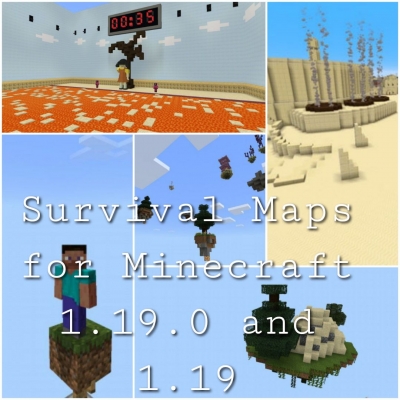All online multiplayer games run on separate servers like for example dota 2 gambling. It happens that the proposed parameters do not suit the user. In these cases, the best option is to install your own server. Today we will talk about the ways in which you can create a Minecraft server.
Why create your own server in Minecraft
By creating your own server in Minecraft, the user gets almost unlimited control over the gameplay. In it, you can create your own rules, set any mods or filters, invite your friends to a private and so on. It is not as difficult and expensive as it might seem at first glance. But that's not all the advantages; there are a few more:
- Flexible configurations.
- Own library of materials, which you can replenish at your discretion.
- The choice of any convenient way to create and maintain the server.
- The ability to make money from renting. This option is the most common because it allows you to recoup all the costs associated with the support of the game server.
- Ability to create a private server only for friends.
How to create an internal server in Realms
Minecraft is a very large game with a huge user base. Naturally, the developers of the game Mojang AB together with Microsoft have created a ready-made solution for creating a server - Realms. At the moment, it is available as a monthly subscription to Realms Plus that costs 7.99 USD. Besides, there is a bunch of texture packs, skins and mashups, cloud storage, fifty worlds of Minecraft, and a simultaneous connection to the server for up to 10 players.
Pros: since this is an offer from the official developers, the user does not have to worry about protection, constantly update the software or create backups. All these concerns are taken care of by the developers.
However, the disadvantages of this server, too, exist. A server Realms can only be used by the owners of the licensed version of the game. Various plug-ins and mods cannot be installed on this server.
How to create a Minecraft server on a specialized hosting for free
In addition to the official developers, server services in the game Minecraft are offered by other companies. Some of them provide services for free. In return, the user will just have to look through annoying advertising banners. An example of such a company that provides free servers is Aternos.
One clear advantage over the previous server is adding modifications and plug-ins at the discretion of the user. There is also the possibility of connecting from unofficial versions of the game.
One disadvantage is the complexity of setting up such a server. You have to manually set various parameters; mods and plug-ins are connected by the player independently. Companies may introduce additional services for a fee. Stability in the work of such servers often suffers, too; it all depends on the hosting.
How to create a home server for Minecraft
It is possible to create a Minecraft server on your own computer without intermediaries. The only requirement, in this case, will only be a static IP address. To get it, you need to contact your provider. Then all you have to do is to create your own single world and open access to it. Your friends will only have to connect using the installed IP.
Pros - you can install any mods and plug-ins and use any configuration to carry out a detailed setting of the world.
But in order for everything to work well, your computer must have some weak characteristics. This is rather a disadvantage. If the stuffing is not powerful and efficient, creating a server on your PC will not be the best idea. Any operation will be accompanied by constant bugs and slowness.
In addition, it is important to have a stable and high-speed Internet connection. It is recommended to have a free bandwidth to avoid lags and high pings. But this still does not guarantee stable operation, and the speed will eventually remain low. Such a server depends entirely on the characteristics of your computer, home internet, and electricity.
Create a dedicated and VDS server in Minecraft
A Minecraft server can be made through hosting. This requires a server with sufficiently powerful hardware. In this case, you will need to download a server version of Minecraft and remotely install it on the rented equipment.
In Time web hosting, you can buy a ready-made dedicated server or choose your own configuration. True, this option is not the cheapest. If you have a limited budget, you can connect VDS server. This is a great option for novice gamers.
Yet, this is not the easiest way; it requires certain knowledge and skills in administration. At work, there may be some difficulties and nuances. It is also quite possible to get problems in the process of launching and configuring the server.
But the result is definitely worth it. On this server, the user will be able to implement any opportunity to play, use any templates, mods, and security software. This server is available around the clock and does not depend on whether your computer is on or off. This server can be used to play with friends or sell.
Conclusion
Making your own Minecraft server to play with a friend is possible in several ways. Each of them has its own advantages and disadvantages, various possibilities and limitations. Choose your own needs based on the characteristics of the installed hardware, whether it be installing plug-ins or mods. And financial possibilities, of course.