Everybody hates geo-blocking – it’s hardly a secret. And if you’re really into Pokémon GO, you’ve probably heard at least a few people complain about unfair geo-restrictions in the game.
But are there really any? Does your geo-location really influence how you play the game?
Well, we’re going to answer that question (and others) in this quick article.
So Are There Any Geo-Blocks in Pokémon GO?
We’re sorry to say this because we know how awesome the game is, but yes, there are geo-blocks in Pokémon GO. Or at least there is geo-blocking-like behavior in the game that interferes with your enjoyment.
Basically, we’re talking about two issues:
1. Region-Locked Pokémon
You won’t be able to catch all the Pokémon in the game no matter how much distance you cover walking in your town or taking day trips to nearby cities.
Why?
Because there are Pokémon in the game that are exclusive to specific regions. So, on a continent, they’ll only show up in certain countries. Here are just a few examples:
-
In Africa, you can only get Sigilyph in Egypt.
-
You can only get Corsola in Northern Australia. It won’t show up in other parts of the continent.
-
In Northern America, Bouffalant will only show up in New York City and surrounding areas.
-
Chatot is only available in Peru in South America.
So unless you plan on a taking a trip around the world, you’ll have to settle for an incomplete Pokémon collection.
2. Geo-Location Limitations
This isn’t exactly geo-blocking, but it’s pretty close. The problem is that players in smaller towns and rural areas are at a disadvantage compared to players in large, populated cities. That’s because you’re likely to find way more gyms, PokéStops, and Pokémon there.
What’s more, large cities essentially act like social hubs in the game. That’s where most gym raiding, battles, and Pokémon swapping happens. So you’ll miss out on a lot of socializing by not living in a large city.
Can You Change Your Geo-Location in Pokémon GO?
Yes, you can do that to tip the odds in your favor. You’ll mostly need two things:
-
A VPN – It’s an online service that hides your IP address (which reveals your geo-location) from Pokémon GO. To unlock all regions with a Pokémon GO VPN, follow that link. It’s a complete guide to the best tools for the job.
-
A fake GPS app – Pokémon doesn’t just use your IP address to pinpoint your geo-location. It also uses your smartphone’s GPS data. So you need an app that will spoof it.
Unfortunately, things aren’t as simple as just installing a VPN and a fake GPS app, and calling it a day. The setup processes are a bit more complicated (especially on iOS). But we’ll do our best to make things as easy to understand as possible with step-by-step tutorials for iOS and Android.
How to Do It on iOS
-
Start by downloading and installing a VPN app on your iPhone.
-
Next, it’s time to jailbreak your device! It’s a bit extreme, we know, but it’s necessary. We recommend using this guide. Please pay very close attention. We are not responsible for any mistakes you make that might brick your phone.
-
When you’re done, head over to Cydia. It’s an unofficial app store for jailbroken iPhones.
-
Look for tsProtector, then download and install it. It’s an app that prevents Pokémon GO from realizing you’re using a jailbroken iPhone.
-
Now, download and install a fake GPS app. In our experience, Location Spoofer works very well.
-
We’re nearly there. Start the fake GPS app, and choose your desired location.
-
Next, run the VPN app. Connect to a server that matches the coordinates you chose in the fake GPS app.
-
Go ahead and start Pokémon GO. You should be able to enjoy new content now.
How to Do It on Android
-
Download and install a VPN app on your device.
-
Up next, download and install Fake GPS Location.
-
Now head right on over here: Settings > About Phone > Software information.
-
Tap Build number seven times to activate developer mode.
-
When done, go back to Settings.
-
Look for Developer Options. It should show up at the bottom.
-
Tap Mock Locations App, and enable it. In some versions, it might be called Allow Mock Locations.
-
Select Fake GPS Location from the options.
-
Now, download and install the Mock Mock Locations module. If you skip this step, Pokémon GO will know you’re using a fake GPS app, so all this effort will be for nothing.
-
When it finishes installing, enable the module.
-
Start the VPN, and connect to a server of your choice.
-
Next, run Fake GPS Location. Pick coordinates that match the geo-location of the VPN server.
-
Finally, run Pokémon GO, and enjoy all the new perks.
Can Changing Your Geo-Location in Pokémon GO Result in a Ban?
Yes, that can happen. If you read Niantic’s Player Guidelines, you’ll see that spoofing your geo-location is prohibited because it’s considered cheating:
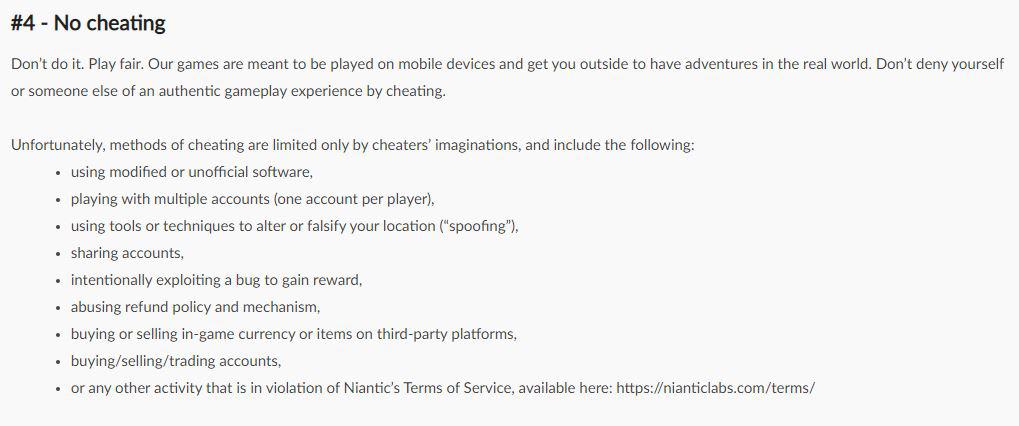
It’s right there: “using tools or techniques to alter or falsify your location (‘spoofing’).”
So here are a few tips to help you stay out of trouble:
- Never ever use a VPN or a fake GPS app on their own. Always use them together. Otherwise, Pokémon GO will detect two different geo-locations when you connect to its servers.
- Only unblock all regions with a Pokémon GO VPN that actually works with the game. Not all VPNs can keep up with Niantic’s detection methods.
- Don’t change your geo-location too often. Otherwise, the game might flag your behavior as suspicious.
What’s Your Experience with Geo-Blocks in Pokémon GO?
Did you ever encounter any? If yes, did you use the methods in this guide to bypass them? Were they successful, or did you get in trouble?
Please tell us about your experience in the comments. Also, if you know other ways to spoof your geo-location in Pokémon GO, please mention them.


